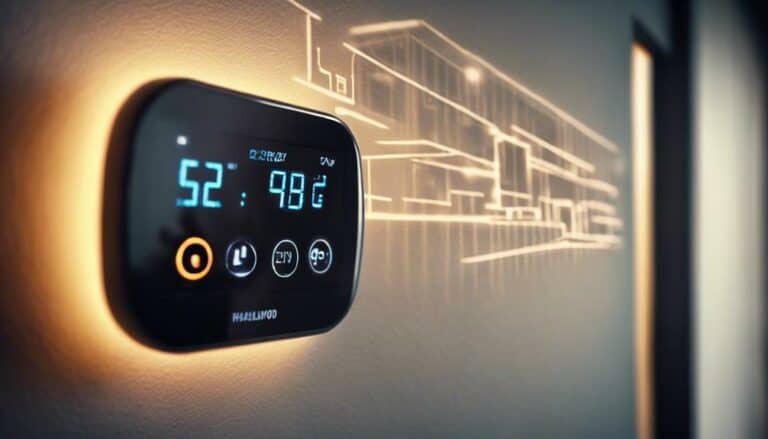Imagine your smart thermostat is the gatekeeper of your home's comfort, ensuring it's always at the perfect temperature when you arrive.
To set up geofencing, you'll need to explore the settings of your thermostat's app, typically found under 'Automation' or a similarly named section. Here, you can define the invisible boundary that, once crossed, triggers your home to warm up or cool down. It's important to adjust this geofence radius thoughtfully, taking care not to set it too close to your home to avoid unnecessary heating or cooling.
But there's more to perfecting geofencing than just mapping out a line. Stick around, and I'll show you how to fine-tune your settings for a smooth shift from the outside world into the comfort of your perfectly tempered home.
Key Takeaways
- Geofencing uses your phone's GPS to adjust your thermostat based on your location.
- Select a smart thermostat with geofencing compatibility and a user-friendly app.
- Enable geofencing in the thermostat app settings and customize the boundary radius.
- Ensure Location Services are on and the app is not restricted by battery optimization.
Understanding Geofencing Basics
Before diving into the technical setup, it's crucial to grasp the basics of geofencing and how it can transform your home's energy management. Geofencing creates a virtual boundary around your home, utilizing your phone's GPS location to manage your smart thermostat efficiently. By tracking your location, the thermostat adjusts settings based on your distance from home, reducing energy consumption when you're away and ensuring comfort upon your return.
To set up geofencing, you'll need to grant permission for your thermostat to access your location. This setup optimizes energy usage by triggering temperature adjustments at specific distances, offering a blend of personalized comfort and convenience. Understanding how geofencing works is the first step toward smarter, more energy-efficient home living.
Choosing the Right Smart Thermostat

Now that you understand how geofencing can enhance your home's energy management, it's important to choose a smart thermostat that meets your specific needs.
First, make sure the smart thermostat is compatible with your HVAC system. This guarantees seamless integration and operation.
Next, look for models supporting geofencing technology, which automates temperature adjustments based on your location. This feature is essential for maximizing energy-saving benefits.
Also, confirm the smart thermostat integrates with your preferred voice assistant, offering you convenience and seamless control.
Finally, a user-friendly app interface is important for easy geofencing setup and management.
Installing Your Smart Thermostat

After picking the correct smart thermostat, the next step is to install it and set up the geofencing feature. This involves a few simple steps to integrate your smart home device with your phone's location for automated comfort and efficiency.
- Make sure your smart thermostat is compatible with geofencing technology.
- Download the appropriate app for your smart thermostat on your smartphone.
- Follow the step-by-step instructions provided in the app to set up geofencing.
- Adjust the geofence radius to suit your needs and home layout.
- Test the geofencing functionality by leaving and returning to your home to verify automatic adjustments.
Configuring Geofencing Settings

How do you tailor the geofencing settings on your smart thermostat to better match your lifestyle and save on energy costs?
First, enable the geofencing feature in your smart thermostat's settings. This requires turning on Location Services on your phone, as geofencing relies on your phone's GPS to determine your proximity to your home.
Set a virtual boundary around your home, optimizing for energy efficiency. This boundary can be adjusted to fit your daily routine. When you cross this boundary, your smart thermostat will automatically make temperature adjustments.
It turns off to save energy when you leave and turns back on to welcome you with the best comfort as you return. By setting specific distance parameters, you make sure your home is always at the perfect temperature while maximizing energy savings.
Troubleshooting Common Issues

While setting up geofencing on your smart thermostat can streamline your home's energy usage, you might encounter some common issues that need troubleshooting.
- Verify Location Services settings to guarantee they're enabled for the app. Without this, your thermostat won't know you're away.
- Confirm the app runs in the background to track location changes accurately. If it's closed, it can't sense your movements.
- Exclude the app from battery optimization to prevent it from being restricted, ensuring continuous operation.
- Each device needs its own account for geofencing to work properly. Don't try to use shared accounts.
- Tablets are excluded from geofencing functionality, so use smartphones for setup and avoid tablet exclusion confusion.
Frequently Asked Questions
What Is Geofencing on Smart Thermostat?
Geofencing on your smart thermostat uses location services to adjust your home's temperature, promoting energy savings and enhancing user comfort. It's a smart home technology balancing privacy concerns with the convenience of automated HVAC adjustments.
How Do You Set up Geofencing?
To set up geofencing, make sure your mobile's compatible, download the app, and mind privacy concerns. Check battery impact and network reliability. Overcome installation challenges by following clear instructions. It'll make your home energy-efficient and comfortable.
Is Geofencing Thermostat Worth It?
Yes, a geofencing thermostat's worth it for energy savings and personalized comfort. However, you'll face installation challenges, compatibility issues, and maintenance requirements. Privacy concerns can arise, but overall, the user experience greatly improves home efficiency.
Does Ecobee Smart Thermostat Have Geofencing?
Yes, your Ecobee smart thermostat supports geofencing, but compare models as some limitations apply. It impacts battery life, has multi-user scenarios, integrates with smart homes, and raises privacy concerns. Consider these factors carefully.
Conclusion
Now that you've got the hang of geofencing with your smart thermostat, you're all set to enjoy a more comfortable and efficient home.
Just remember, if you run into any hiccups, check your Location Services, keep the app running in the background, and make sure it's not being throttled by battery optimization.
With each device on its own account, you'll maximize your thermostat's potential.
So kick back and let your smart home adapt to you, hassle-free.