Did you know that nearly 40% of apartment dwellers could reduce their energy bill by installing a smart thermostat? It's true, and setting one up in your apartment is easier than you might think.
You'll need to choose the right model, check its compatibility with your HVAC system, and get your landlord's approval—but don't worry, I've got your back. In the following steps, I'll guide you through the installation process, from turning off your HVAC power to programming your new device.
Let's start on this journey together and discover the potential for savings and comfort in your home.
Key Takeaways
- Ensure the smart thermostat is compatible with your apartment's HVAC and wiring setup.
- Obtain landlord approval by highlighting energy savings and non-invasive installation.
- Safely install the thermostat by turning off power and following manufacturer instructions.
- Use programmable settings to optimize energy efficiency and manage costs.
Choosing the Right Thermostat
When selecting the right thermostat for your apartment, it's important to make sure it's compatible with your HVAC system for smooth integration. Opting for a smart thermostat guarantees you're getting a user-friendly and budget-friendly option that won't break the bank or require a tech genius for installation.
Look for models that promise easy installation and seamless integration with your current system, minimizing the need for extensive modifications. It's also essential to check that your choice has your landlord's approval and doesn't violate any lease agreements.
Checking Apartment Compatibility

After choosing the right thermostat for your apartment, it's important to next guarantee its compatibility with your living space. First, confirm that your apartment's HVAC system is compatible with a smart thermostat. This might require a bit of research or a quick check of the system's specifications.
Next, verify the wiring in your apartment supports the installation of your chosen smart thermostat. Some older buildings mightn't be up to date, presenting a challenge.
Also, be mindful of the limitations imposed by communal or controlled heating systems in apartments. These setups might restrict your ability to make thermostat modifications.
Gaining Landlord Approval

Before you drill the first hole or connect any wires, it's crucial you get your landlord's written approval for installing a smart thermostat in your apartment. Here's how to navigate the approval process with ease:
- Check your lease agreement to make sure that the installation doesn't violate any terms.
- Emphasize the benefits of a smart thermostat, focusing on the energy-saving potential and how it can lower utility bills.
- Reassure your landlord about the non-invasive installation process and its minimal impact on the property.
- Offer to share information on the smart thermostat you've chosen, showing its reliability and benefits for both you and the property.
Getting landlord approval can be smooth if you approach it as a win-win situation, emphasizing the advantages for both parties.
Preparing for Installation

Having secured your landlord's approval, let's focus on getting everything ready for your smart thermostat installation. First off, it's important to check your lease agreements for any restrictions on making modifications to your apartment, especially concerning thermostat installation. Make sure that the smart thermostat you've chosen is compatible with your apartment's existing setup. If your building uses communal or controlled heating systems, this step is even more important to avoid any compatibility issues.
Before you start into the installation process, double-check the lease terms regarding modifications and installations. It is crucial to respect these guidelines to keep everything above board and avoid potential issues down the line. With these checks out of the way, you're one step closer to enjoying the benefits of your new smart thermostat.
Turning Off HVAC Power

To guarantee your safety during the smart thermostat installation, it's important to power off the HVAC by flipping the switch at your breaker panel. Here's a simple checklist to make sure you've got everything covered:
- Switch off the entire system at your breaker panel to safely power down the system.
- Confirm the system is off by checking if the heating or cooling equipment starts running.
- Cut power to the thermostat to avoid electrical shorts while installing.
If you're dealing with older thermostats, they may still appear on due to batteries. Don't hesitate to consult an electrician or HVAC technician for safety reasons.
Removing Old Thermostat

Once you've guaranteed the HVAC system is off, you're ready to remove the old thermostat by starting with the faceplate. Gently pull it off to expose the wiring behind.
Snap a quick photo of the wire setup for future reference—it's your cheat sheet for later. Next, carefully disconnect each wire. Make sure no wires are left attached, prioritizing your safety and the integrity of the system.
With the wires free, remove the backplate from the wall. This step is important as it clears the way to prepare the wall for your new smart thermostat. You're doing great; this prep work is key to a smooth shift from the old to the smart era of home temperature control.
Installing Thermostat Base

With your old thermostat now removed, let's move on to installing the base of your new smart thermostat. Here's how to guarantee a smooth and secure setup:
- Check Compatibility: Make sure the thermostat base is compatible with your apartment's HVAC system.
- Level Mounting: Use a level to ensure the base is perfectly straight for accurate operation.
- Secure Attachment: Fasten the base firmly to the wall using the provided screws or wall anchors, depending on your wall type.
- Follow Instructions: Carefully read the manufacturer's instructions for specific guidance on mounting the base and making initial wiring connections.
Wiring and Setup

After making sure your apartment's HVAC system is compatible, it's time to tackle the wiring and setup of your new smart thermostat.
First off, check the thermostat wiring for compatibility with smart thermostats. It's critical that the smart thermostat's voltage requirements match your apartment's system. Thankfully, most manufacturers offer a step-by-step installation guide, making the setup process a breeze.
However, don't forget to get your landlord's approval before tweaking the thermostat wiring; it's a must. If the wiring seems intimidating, consider roping in a professional electrician. Their expertise can guarantee a smooth change to your innovative thermostat setup, avoiding any potential mishaps with the wiring.
Trust me, opting for professional installation can save you a world of trouble.
Connecting to Wi-Fi
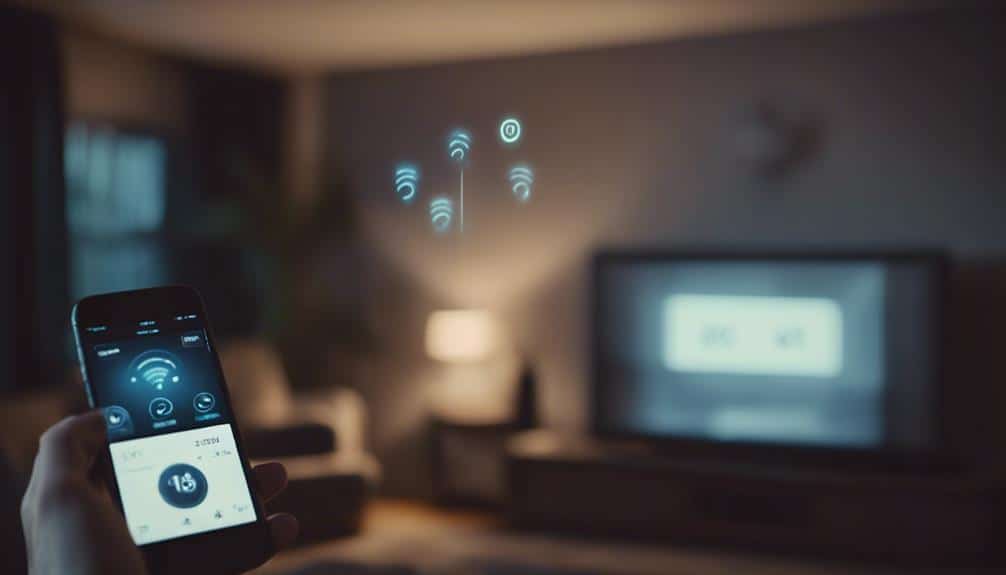
Why not take your intelligent thermostat's capabilities to the next level by connecting it to your Wi-Fi network? Wi-Fi connectivity is the gateway to maximizing your Smart Thermostat's potential. Here's why you'll love it:
- Remote access lets you adjust temperature settings from anywhere, ensuring your home is just right when you arrive.
- Software updates keep your device up-to-date with the latest features and security enhancements.
- Energy usage tracking helps you understand your consumption patterns better, leading to more informed decisions.
- Utilize advanced features like scheduling and geofencing for best comfort and efficiency.
Programming Your Thermostat

Now that your smart thermostat is connected to Wi-Fi, let's set up temperature schedules to match your daily routine, ensuring your apartment is always comfortable and energy-efficient.
Programming your thermostat allows you to customize temperature settings for when you're awake, out, or asleep, optimizing comfort and efficiency. With the flexibility of remote adjustment through your smartphone, you can tweak settings on-the-go, adapting to sudden changes in your schedule.
This tailored approach not only enhances the coziness of your living space but also contributes to significant energy savings. By fine-tuning heating and cooling cycles, your thermostat setup becomes an ally in managing your apartment's climate smartly.
Frequently Asked Questions
Can You Use Smart Thermostat in Apartment?
Yes, you can use a smart thermostat in your apartment, but you'll need to check wiring compatibility, get your landlord's permission, and consider installation costs, energy savings, and how it fits with your lease terms.
Can You Install a Google Thermostat in an Apartment?
Yes, you can install a Google thermostat in your apartment, but check device compatibility, secure your landlord's permission to comply with lease agreements, and confirm wiring compatibility. It'll boost energy savings and smart home integration.
What Is the Simplest Thermostat to Use?
For the simplest thermostat, look for user-friendly interfaces, energy savings, and cost benefits. Confirm compatibility checks and comprehend installation prerequisites. Opt for one with programmable features, remote control, and climate adaptability for easy maintenance.
Is It Easy to Hook up a Smart Thermostat?
Yes, hooking up a smart thermostat is easy with a compatibility check and understanding wiring basics. You'll enjoy energy savings, smart home integration, and user-friendly apps. If needed, seek professional assistance for a smooth DIY installation.
Conclusion
You've done it! Your smart thermostat is all set up in your apartment. Remember, this little upgrade is more than just a fancy gadget; it's your ticket to saving on energy bills and controlling your home's climate from anywhere.
Now, it's time to enjoy the comfort and convenience at your fingertips. Don't forget to keep an eye on your energy usage and tweak your settings to maximize savings.
Here's to a cozier, smarter home!

